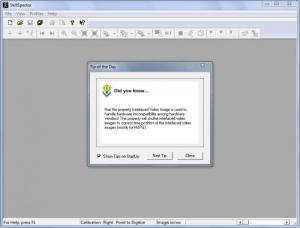SkillSpector
1.3.2
Size: 15.3 MB
Downloads: 10089
Platform: Windows (All Versions)
Developer Video4Coach has a couple of free applications that coaches and athletes will find useful. First there’s SkillCapture, a handy tool that uses video feedback to help you analyze sports moves and improve sports skills. And then there’s the video based motion and skill analysis tool, SkillSpector. It takes a more technical approach to analyzing sports moves and analyzing sports skills.
The SkillSpector installation file weighs in at 16.6MB; on a high-speed internet connection it will take little time for the download to complete. Run the aforementioned file and you will be presented with a setup wizard; it will guide you through the installation process and you will be done in very little time.
To help you figure out how to access SkillSpector’s functionality, the developer published a 5-step introduction to motion analysis with SkillSpector, made documentation available for download, and even published some handy video tutorials. All these should prove to be quite useful should you need any help getting started with SkillSpector.
As mentioned above, SkillSpector is a tool that can be used for video based motion analysis of sports movements. To better put things in perspective, here’s a quick look at the application’s main features: 2d and 3d analysis, video overlay for direct video, standard model definitions, semi-automatic digitizing, advanced analysis of linear and angular kinematic data, inertia calculation, movement represented as 3D, video calibration, and so on. As SkillSpector is a free application, you have all the time in the world to uncover and test all its features.
SkillSpector works as advertised and it’s free. It don’t see what’s not to like about it.
Pros
It will not take long to get SkillSpector up and running on your Windows-powered machine. There are various resources to turn to for help. SkillSpector can be used for video based motion analysis of sports movements. SkillSpector is a free application.
Cons
None that I could think of.
SkillSpector
1.3.2
Download
SkillSpector Awards

SkillSpector Editor’s Review Rating
SkillSpector has been reviewed by George Norman on 17 Apr 2013. Based on the user interface, features and complexity, Findmysoft has rated SkillSpector 5 out of 5 stars, naming it Essential